| |
 |
 |
Technology
|
|
|
|

Variables
Any drawing can contain variables which are user-defined values with names that can be referenced within texts and formulas in the drawing and can be managed centrally. In addition, dynamic information such as file name or date is also available as variables.
In principle, all “visible” texts in drawings can access variables, i.e. text objects and dimensions. Global variables are accessed via their given name, system variables by their short denominator. Variable access can be nested, i.e. variables can themselves contain other variables, but also Text Statements and Text Formatting.
|
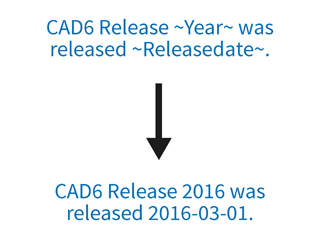 |
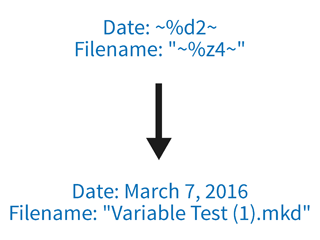 |
Within a block, all attributes of the block itself and the block's instance can be accessed as if they were variables, allowing you to display an attribute's content as text in the block. This way, you can create extremely powerful forms and blanks. The standard library for example uses this capability to realise title block for drawings.
After placing such a title block, you only have to edit its attributes to have all the fields filled correctly. In connection with Text Formatting and Statements in Texts, this adds up to a vast range of possiblities of working with texts. The final bit of comfort comes with the table plug-in.
« Return to SMART2D Technology |
|
|