| |
 |
 |
Technology
|
|
|
|
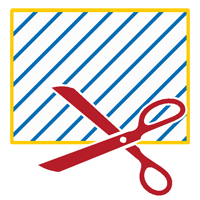
Clippings
Any parts of the drawing (including bitmaps, blocks and drawing references) can be cut by means of clippings arbitrarily. The clipping contour can be a simple rectangle, but also a circle, an ellipse, or any surface.
This way, you can create arbitrary sections without having to actually trim all individual objects. This is especially helpful for detail enlargements, but also for clipping bitmaps and blocks. A clipping behaves similar to a block, it is chosen and modified as one entity. If necessary, it can be resolved again to get access to the original objects. |
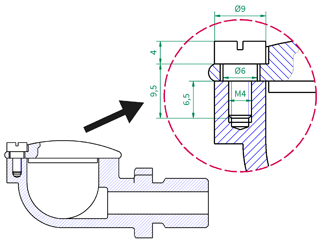 |
 |
Mainly for clipping bitmaps, you can use any form of Surface to display details from the original bitmap and combine that with the other objects in the drawing. As before, the original bitmap remains unchanged.
The main difference to Mappings is that clippings are self-contained, i.e. they contain all required source data statically. Changing the source data at a later time wil not affect the clippings. That's why clippings can also be part of blocks within libraries.
« Return to SMART2D Technology |
|
|