| |
 |
 |
Technology
|
|
|
|
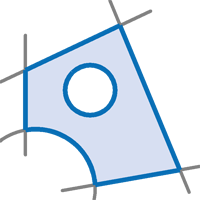
Curves and Surfaces
CAD6 offers many different approaches on creating and editing curves and especially surfaces. Surfaces can be joined from loose single lines, be composed automatically via contour tracking, and be combined with logical operations.
But they can of course also be created directly. More than 20 commands are available for creating closed outlines such as rectangle, regular polyeder, polygon, and freeform surface. Furthermore, polylines, Bézier curves, and splines can be created as curves. On top of that, there are powerful commands for trimming and editing curves and surfaces afterwards: add points, remove points, change radii, insert curves, combine outlines, resolve into separate elements, and much more. |
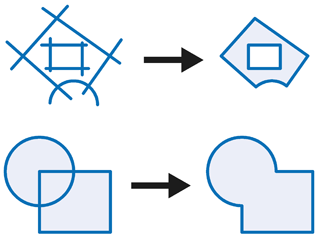 |
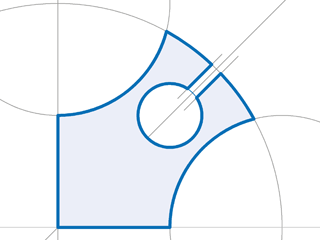 |
Finally, can you create parallel outlines (equidistants) and freehand lines. Once created, surfaces can be filled or hatched, or serve as bounding outlines for Mappings and Clippings. Their surface area and perimeter can be calculated, as well as their centroid.
The size of a curve or surface is only limited by the available memory. Even more than 100,000 points per curve or surface and more are possible without problem.
Please be aware that some functions such as the Construction Aid and the set operations with surfaces are not part of CAD6starter.
« Return to SMART2D Technology |
|
|