| |
 |
 |
Technology
|
|
|
|
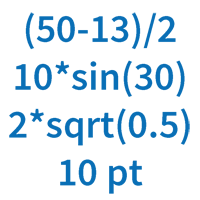
Formula Input
In all numerical input fields of the application, you can enter formulas such as »1 / 3«, »(50 - 15) / 3«, or »13.5 * sin(45)« instead of values. You can also include explicit unit names such as »2 km« and »2 yd + 10 in«.
All elements can be combined and nested any way you like. Basic arithmetical operations, brackets, powers, logarithms, roots, absolute values, rounded values, trigonometric functions, mathematical constants, current coordinates, radii, and angles. In connection with dimension units, all values required during design and construction can be entered easily and precisely without mental arithmetic or having to use a calculator. |
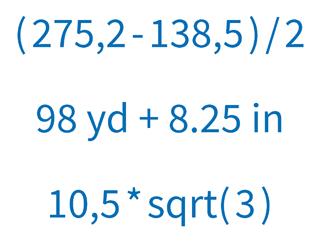 |
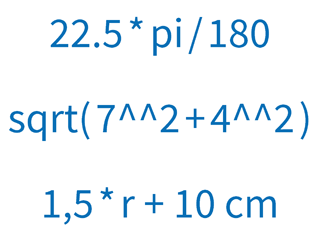 |
|
In combination with Variables, access to databases, and Statements in Texts, the possibilities for using and displaying numeric values are virtually limitless.
Most dialog windows remember the complete formula entered, so that you can use it again at a later time without the risk of rounding errors. One third remains one third and is not rounded to »0.33« or worse!
The result of any such formula input can be previewed in advance, making every input field a simple calculator! And finally, the text input list gives you access to any formula previously entered in any of the other dialogs' input fields.
« Return to SMART2D Technology
|
|
|