| |
 |
 |
Technology
|
|
|
|

Pages
Each drawing can contain up to 1,000 custom-sized pages – either with mappings of the model in layout mode, or directly within the model. This way, you'll find the perfect solution for your application (multiple detail views, huge plans split into multiple pages, catalogs, etc.).
The layout mode is used best for applications where models shall be output in a scale different than 1:1. It separates the “Model Space” (in which the model is created in 1:1) and multiple Mappings on pages which can each have a different scale.
In the model space, you can always work using a scale of 1:1, no matter in which scale parts of the model shall later be output. Dimensions and letterings can either be placed directly into the model or on one of the pages using the respective scale.
|
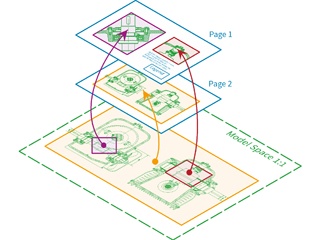 |
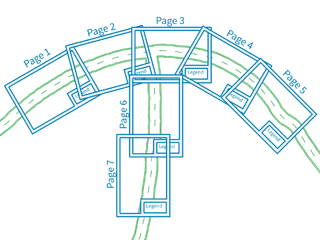 |
Alternatively, you can use the classic page mode where pages will be placed directly within the model space. This is especially useful if you want to spread large plans over multiple, freely positioned pages.
Multiple pages placed in the Model Space are also useful for creating multi-paged documents such as brochures and catalogs. Using the comprehensive Text Formatting possibilities, but also due to the seamless integration of the powerful 3D Part, these kinds of documents can be created very comfortably and clearly arranged. We use this method for example to create our Order Form [PDF].
Please be aware that some functions such as the 3D Part are not part of CAD6starter.
« Return to SMART2D Technology |
|
|