| |
 |
 |
Technology
|
|
|
|
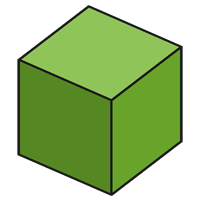
3D in 2D
3D Parts will either be created based on the 2D drawing or directly as 3D standard parts. The final 3D Part is then displayed directly within the 2D drawing. This way, 2D and 3D data can be combined in any way desired within one view.
This brings you the most astonishing possibilities!
A common use of this mixed display form is integrating 3D Parts with their underlying 2D construction plans, dimensioning, and lettering onto one page of the drawing. In more graphical applications, the opposite way can also be useful: Transform 2D elements into a flat 3D view and place additional 3D Parts into that view.
|
 |
 |
The result remains a fully functional object in the drawing, i.e. it can be moved, scaled or edited, as well as combined with further 2D elements such as color gradients, texts, and btimaps.
Finally, the design will be output using any of the available methods, i.e. via printer and plotter, PDF file, standard data exchange format, bitmap, or clipboard. 3D parts can also used within Mappings and Clippings.
Please be aware that some functions such as the 3D Part and Bitmap Export are not part of CAD6starter.
« Return to SMART2D Technology |
|
|