| |
 |
 |
Technology
|
|
|
|
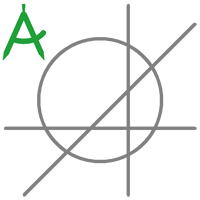
Construction Aid
The Construction Aid offers 75+ commands used to create construction lines, circles, ellipses, and surfaces which are displayed either before or behind the actual drawing and simplify the creation of complicated constructions tremendously.
The Construction Aid is used similar to those fine pencil lines that once were drawn on paper while designing and erased after the final ink lines were finished. Only this Construction Aid can be hidden and revealed again all the time.
Create the Construction Aid with powerful commands, optimally adapted to the most different apllications. During its creation, you have all the tools at your disposal that you also use when drawing normal objects: snapping, grids, orthogonal mode, numeric input of angles and measures using Formula Input, and much more. |
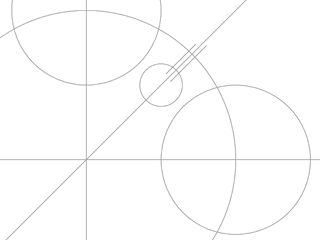 |
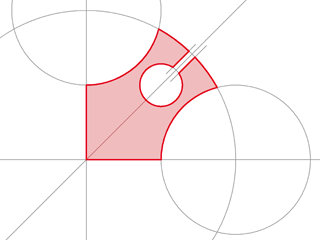 |
On top of the finished Construction Aid, the final drawing will then be drawn. This is especially easy using the contour tracking commands. Using them, you can for example create the surface displayed in the right image with only a few mouse clicks using only the construction.
Please be aware that some functions such as the Construction Aid and Temporary Objects are not part of CAD6starter sind.
« Return to SMART2D Technology |
|
|