| |
 |
 |
Technology
|
|
|
|

Temporary Objects
Using temporary objects, you can easily create volatile auxiliary lines during the point input without interruption of the running command to be able to snap certain logical intersections which do not exist in the drawing.
It often happens that you want to snap points in a drawing that can be logically deduced from existing objects, but do not actually exist. Usually, these are located on extensions of edges or on intersections with parallels or perpendiculars.
Those kinds of points can easily be snapped using temporary objects by creating volatile aiding lines. This is possible at any time, without having to cancel the current command's input. Just press two keys, draw the aiding lines and snap the resulting points. No matter if you're just drawing new objects, Move Points, or trim objects. Use all the familiar possiblities such as parallel lines, tangents, bicsectors, and concentric circles.
|
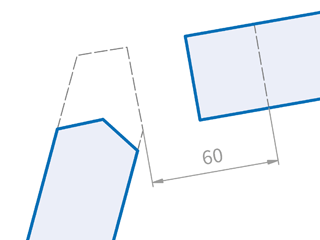 |
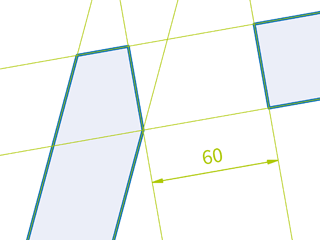 |
Depending on your preferences, the aiding lines will either be automatically deleted each time you enter a point, each time you choose a different command, or when saving the current drawing. Never before was it that fast and confortable to create great designs!
Please be aware that some functions such as the Conctruction Aid und Temporary Objects are not part of CAD6starter.
« Return to SMART2D Technology |
|
|